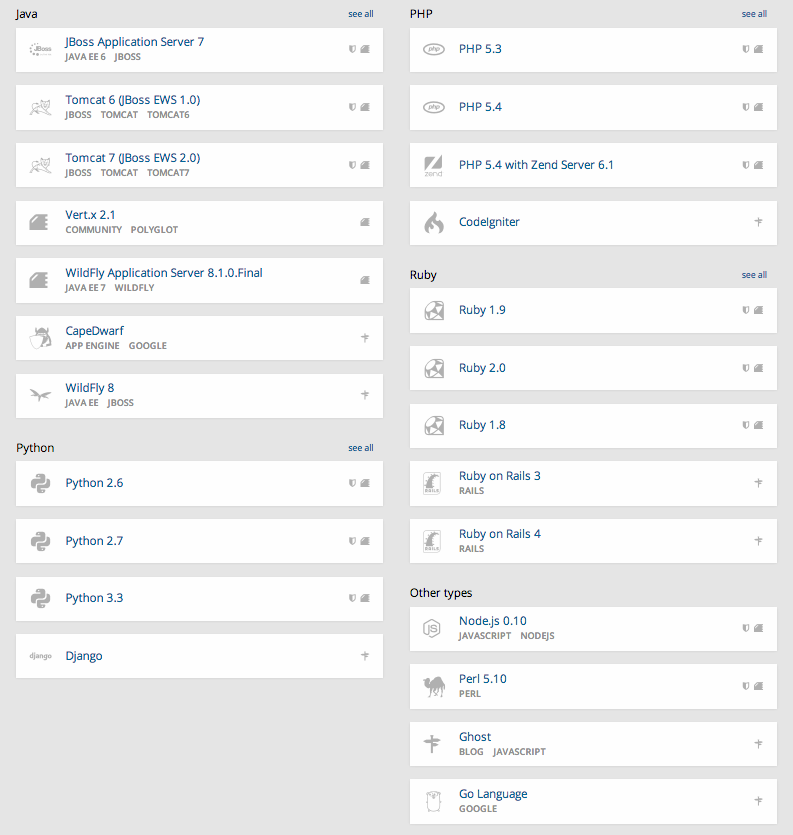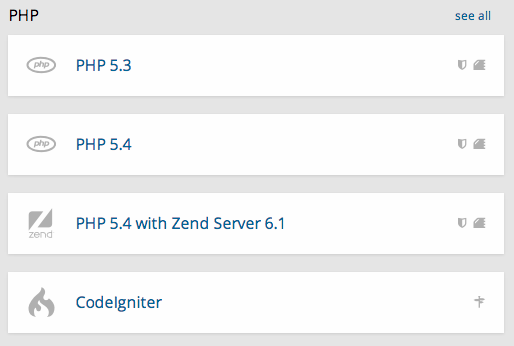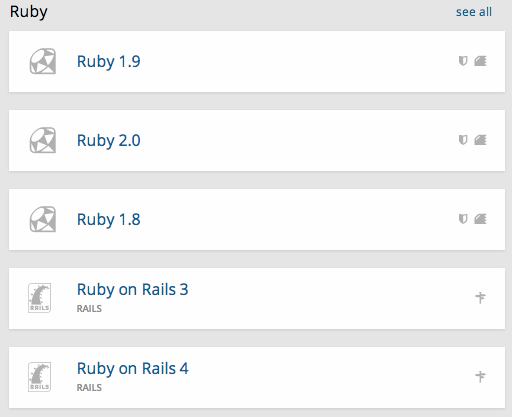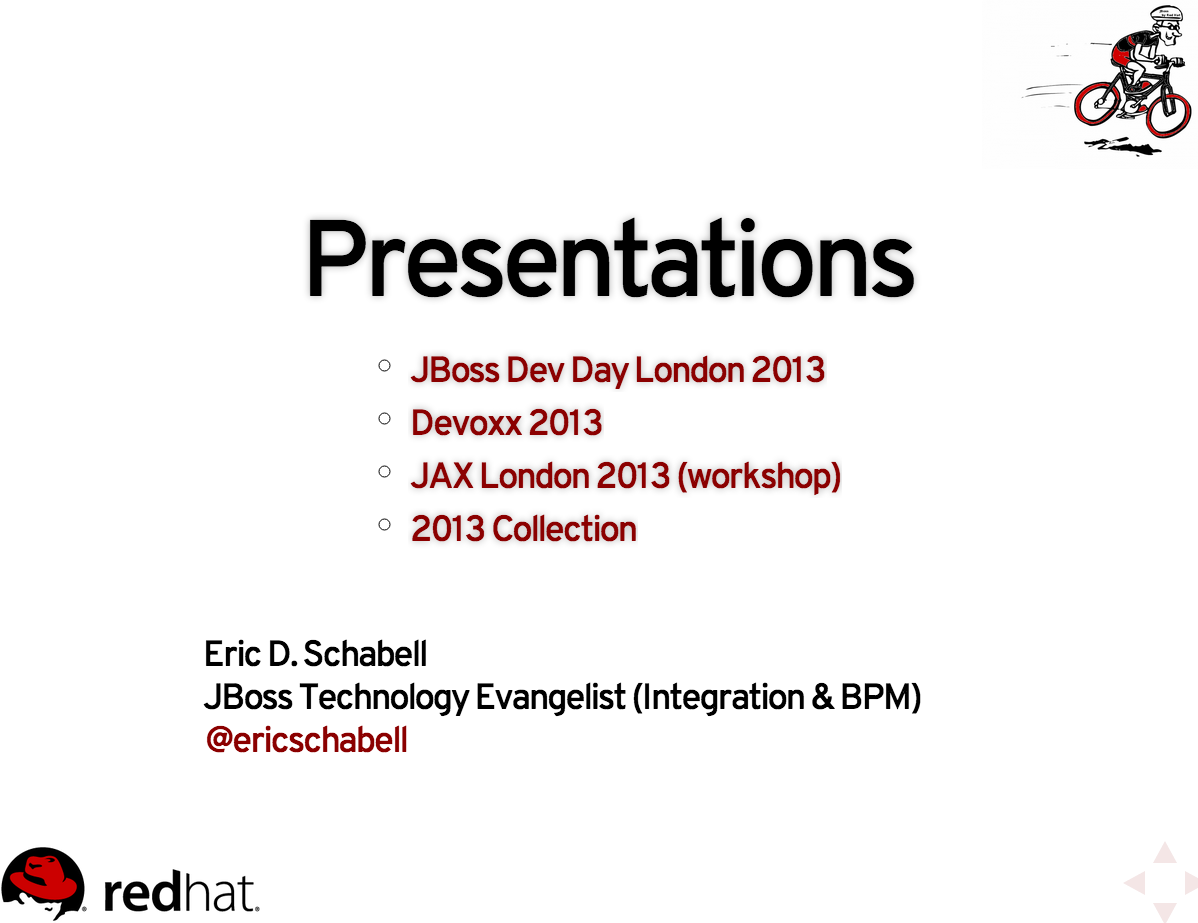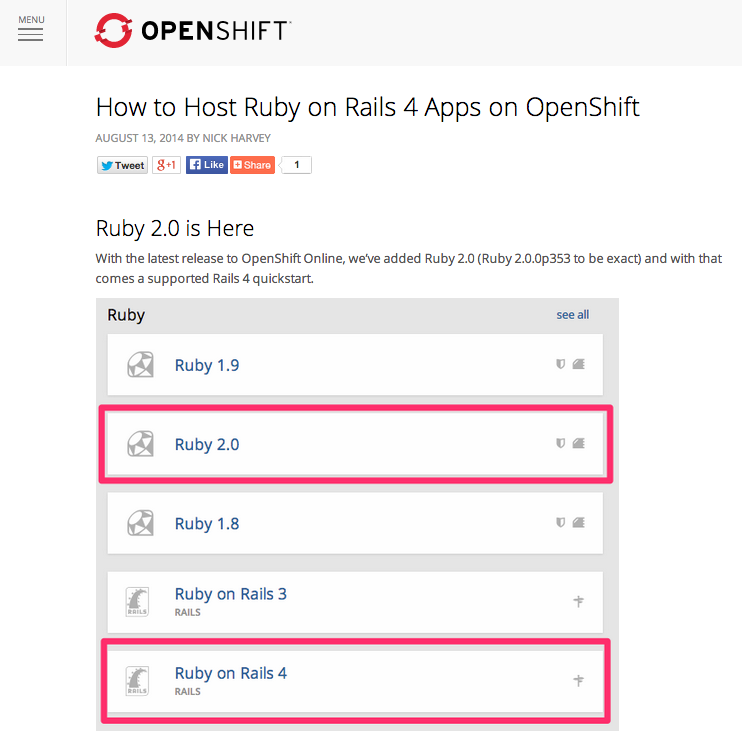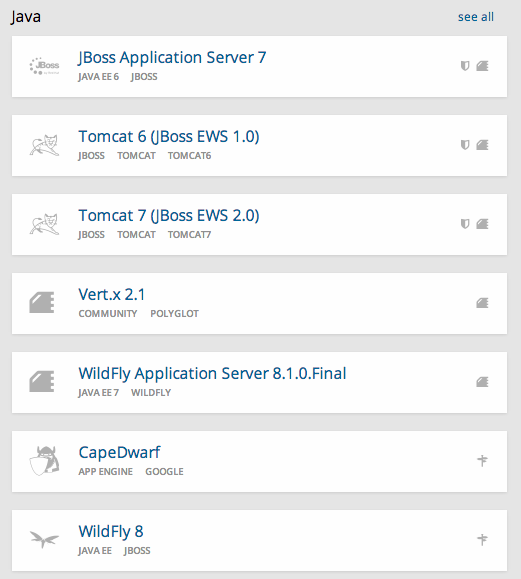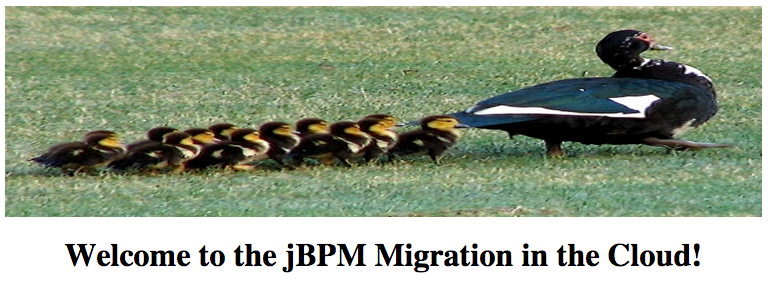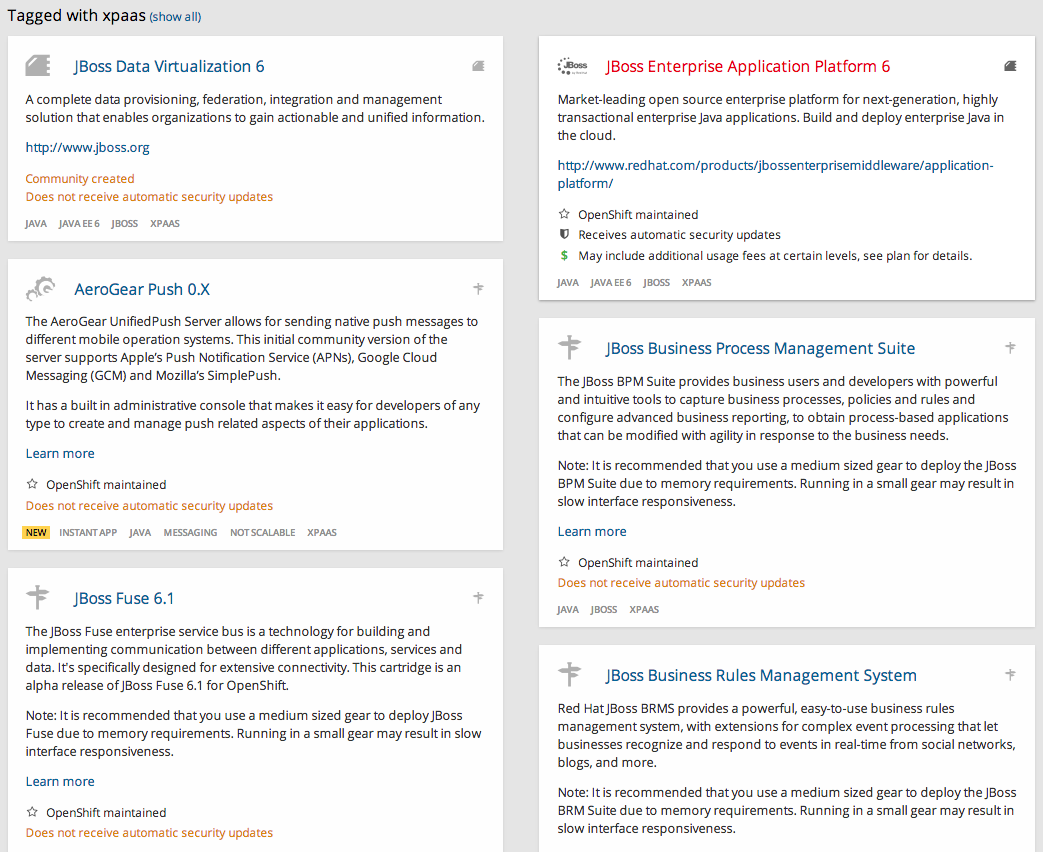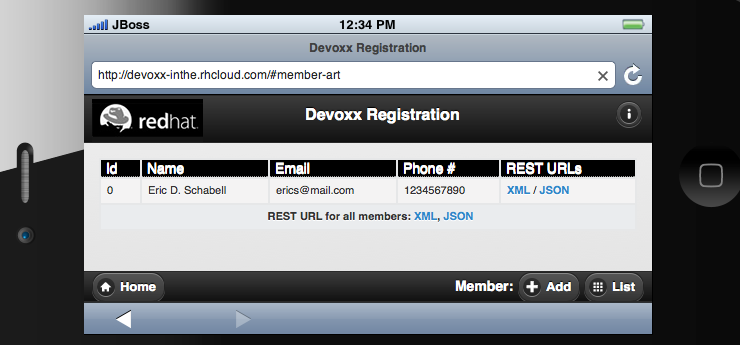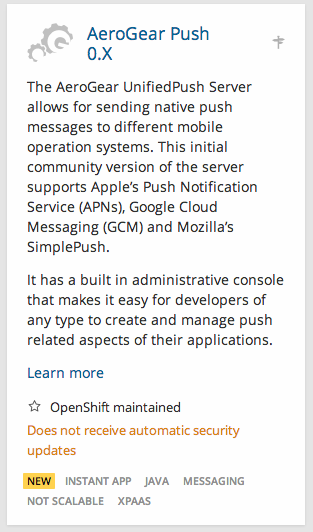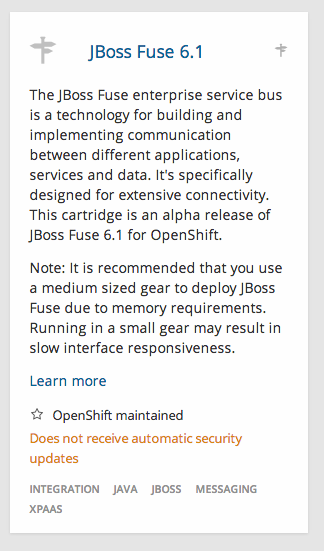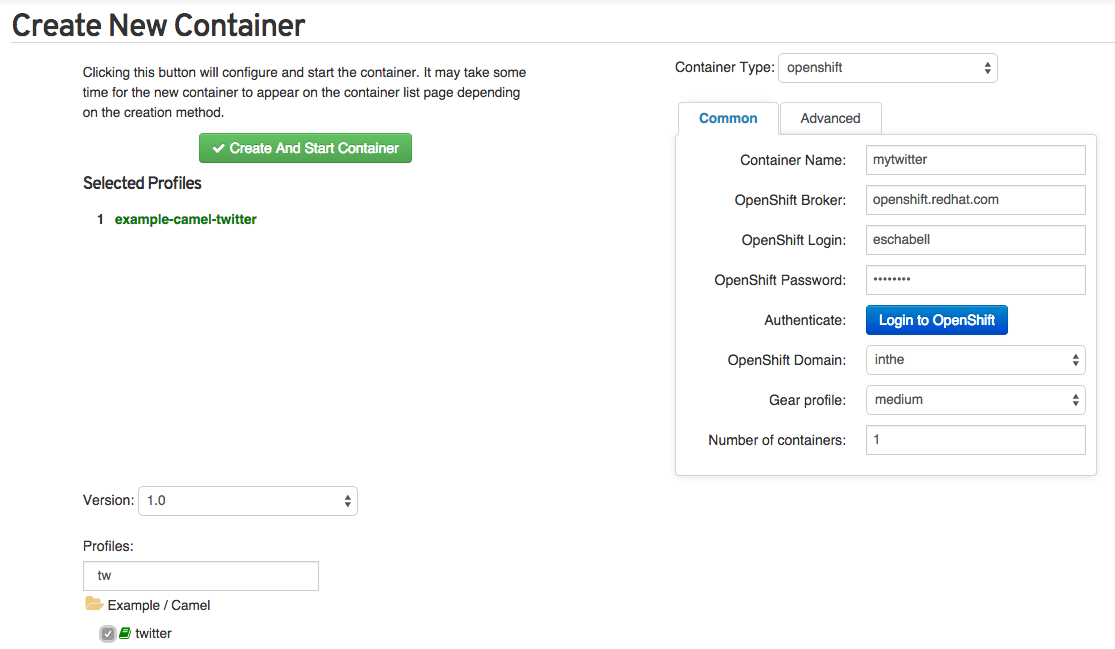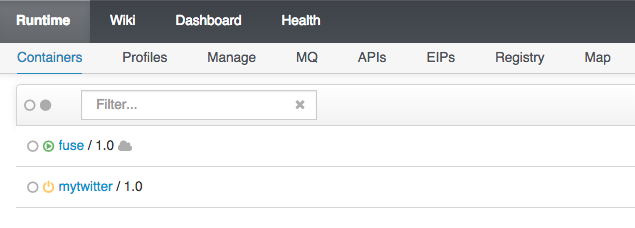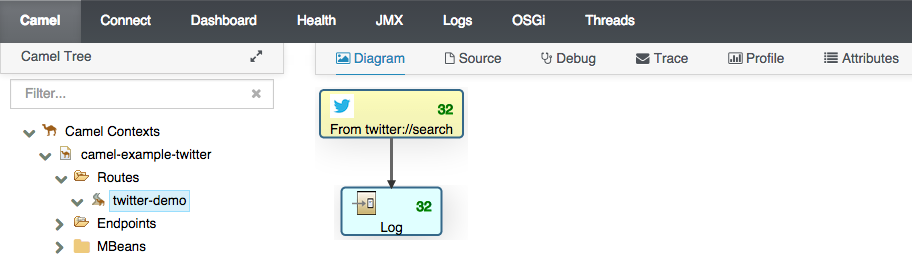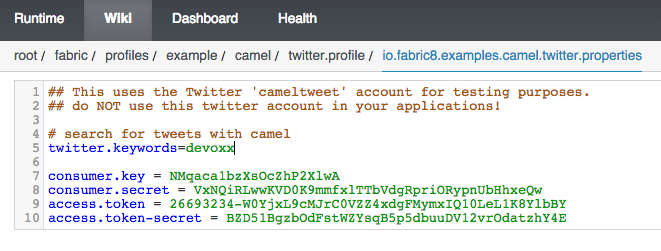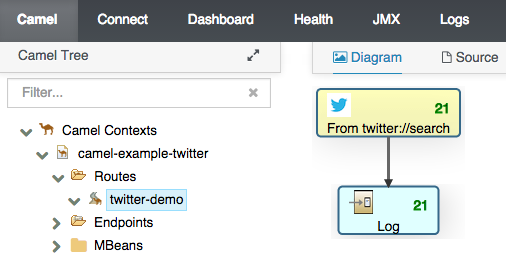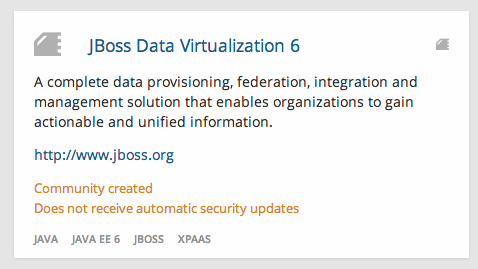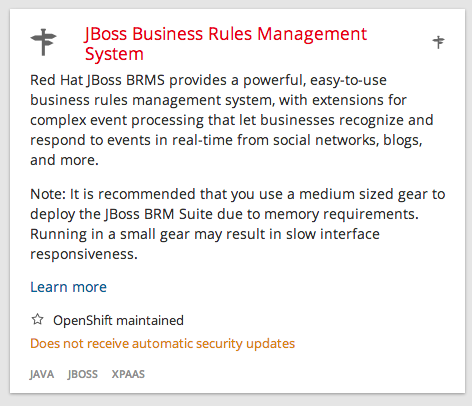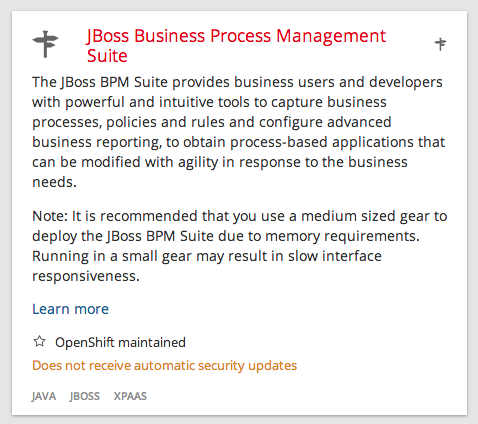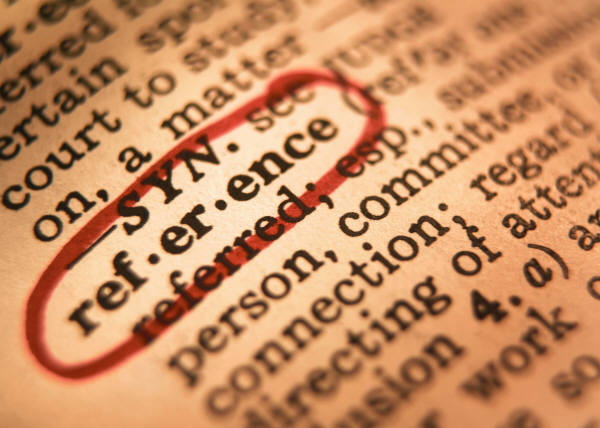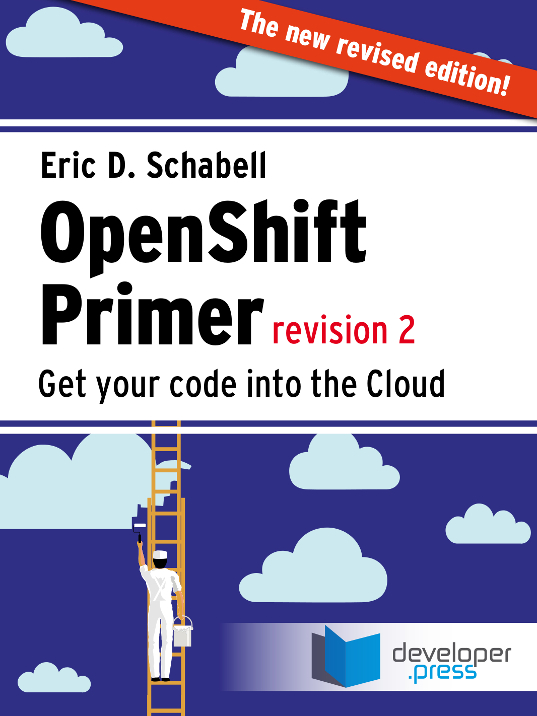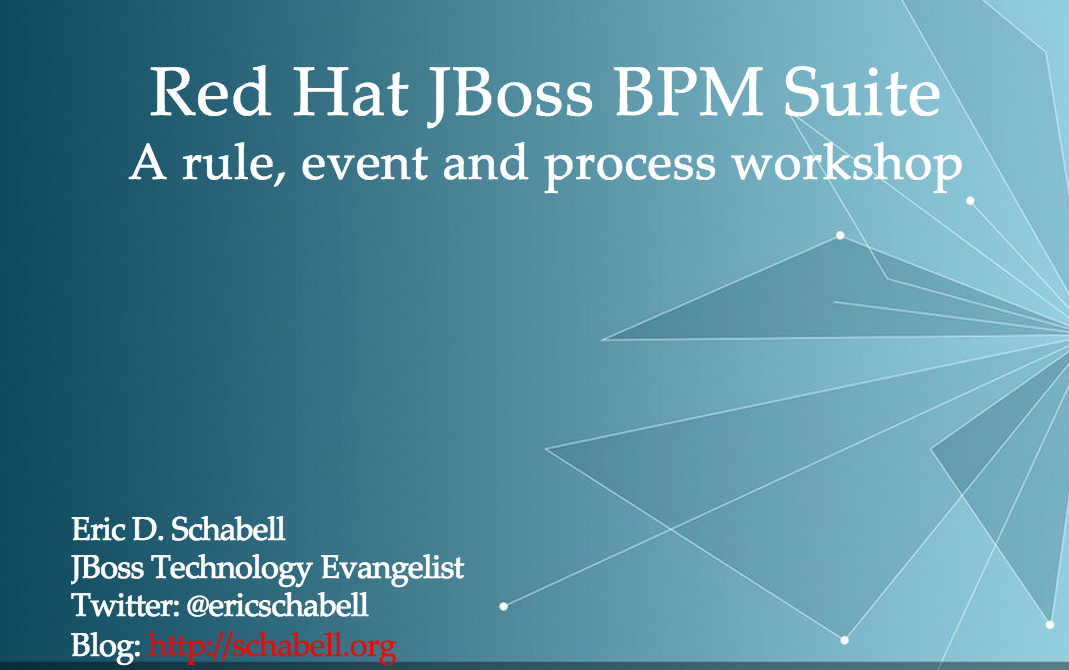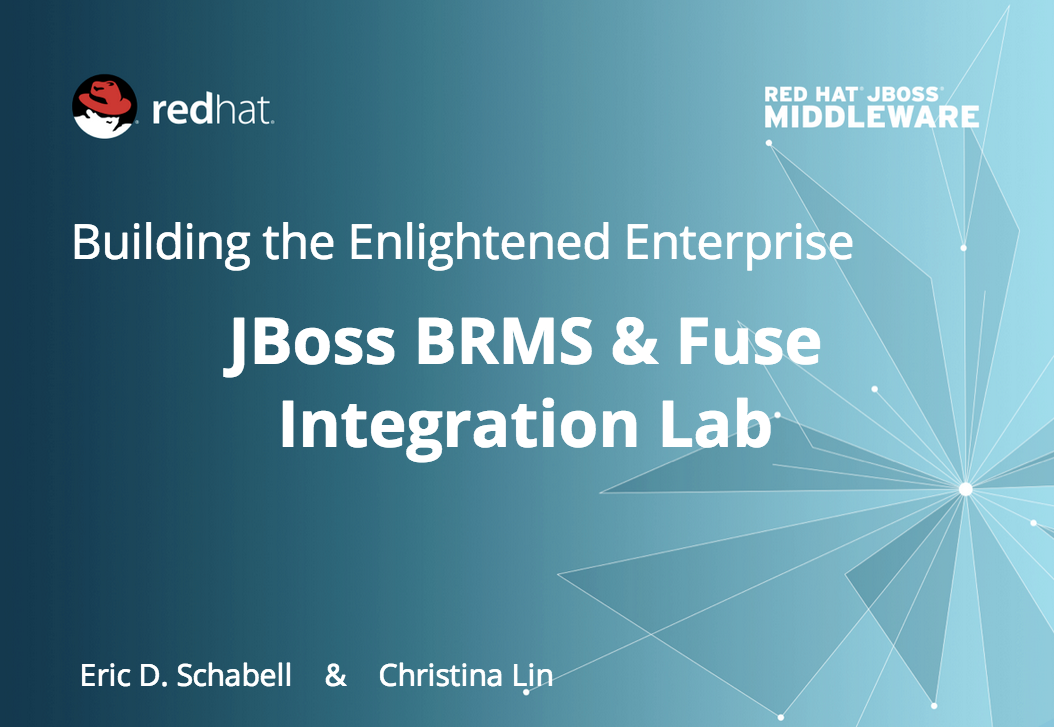PaaS: PHP
Some options...
PaaS: PHP
$ rhc app create bpmworkshop -t php-5.4 --from-code git://github.com/masteringxpaas/openshift-bpmsuite-workshop.githttp://bpmworkshop-$your_domain.rhcloud.com
PaaS: Ruby
Some options...
PaaS: Ruby
$ rhc app create presos -t ruby-1.9 --from-code git://github.com/masteringxpaas/openshift-presos-awstruct.githttp://presos-$your_domain.rhcloud.com
PaaS: Ruby
Rail development...
PaaS: Java
Some options...
PaaS: Java community
$ rhc app create jbpmmigration -t jbossas-7 --from-code git://github.com/masteringxpaas/openshift-jbpmmigration.githttp://jbpmmigration-$your_domain.rhcloud.com/jbpmmigration_upload-0.6
PaaS: Java community
Now with WildFly...
$ rhc app create jbpmwildfly -t wildfly -n $new-domain- Push jbpmmigration_upload-6.0.war to depoloyments directory
$ cp jbpmmigration_upload-6.0.war jbpmwildfly/deployments$ git add jbpmwildfly/deployments$ git commit -m "Added web archive."; git push
http://jbpmwildfly-$your_domain.rhcloud.com/jbpmmigration_upload-0.6
Mastering xPaaS
- aPaaS, mPaaS, iPaaS, bpmPaaS
aPaaS: Java Enterprise
$ rhc app create optimizer -t jbosseap-6$ cd optimizer$ git remote add upstream -m master git://github.com/masteringxpaas/openshift-business-resource-optimizer.git$ git pull -s recursive -X theirs upstream mastergit pushhttp://optimizer-$your_domain.rhcloud.com/optaplanner-webexamples-6.0.0-redhat-6
mPaaS: Java Mobile
Make some changes...
mPaaS: Java Mobile
- Apple Push Notification Service (APNs)
- Google Cloud Messaging (GCM)
- Mozilla's SimplePush
- cartridges - AeroGear & MySQL 5.5
iPaaS: Java Integration
- login with admin / password
- create a new container
iPaaS: Java Integration
- click on Start and Create Container button
- watch container mytwitter provisioning
iPaaS: Java Integration
- click on mytwitter and open application
- select Camel to view route via twitter-demo diagram
- lets change keyword to devoxx
iPaaS: Java Integration
- select Runtime -> Profiles -> example-camel-twitter
- edit the file io.fabric8.examples.camel.twitter.properties
- open back up twitter-demo diagram
brmsPaaS: JBoss BRMS
Rules and events
bpmPaaS: JBoss BPM Suite
Rules, events and processes